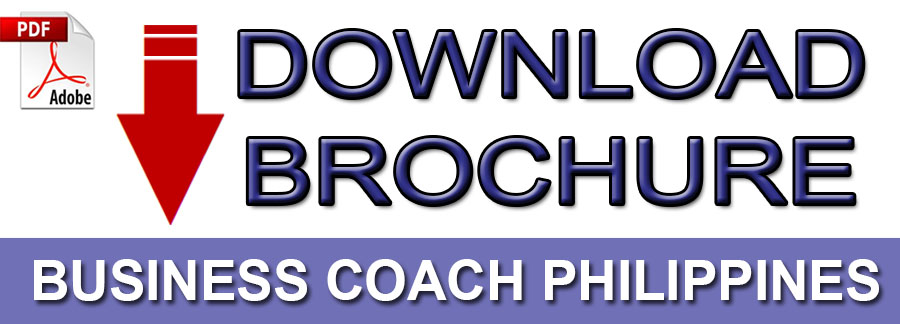Landlines: (02) 8.727.56.28 / (02) 8.569.78.84 /
(02) 8.569.46.90 / (02) 8.727.88.60
Mobile Nos: Globe: 0915.205.0133 / Smart: 0908.342.3162 / Sun: 0933.584.7266
Microsoft Office Excel (Intermediate)
About the Webinar
Overview
Excel is a powerful tool that can help you organize, analyze, and present data in various ways. However, many Excel users are not aware of the full potential of this software and rely on manual and repetitive tasks that can be time-consuming and error-prone. In this program, you will learn how to improve your Excel skills by learning techniques and shortcuts that can save you time and effort. You will also learn how to use different functions, formulas, tables, pivots, and lookups that can help you manipulate and summarize data in different scenarios.
Objectives
By the end of this program, you will be able to:
● Use keyboard shortcuts to perform common tasks faster and more efficiently
● Apply different formulas to perform calculations and logical operations on data
● Create and format tables to organize and filter data
● Use pivot tables and charts to analyze and visualize data
● Use lookups to retrieve data from different sources and ranges
Who Should Participate
● Anyone who wants to learn how to organize and analyze data using Microsoft Excel
● Beginners or intermediate users of Microsoft Excel
Key Topics
I. Introduction
II. Simple Excel
A. File: Opening a File, Saving a File, Using Templates, Quick Access Toolbar
B. Formatting: Fonts, Alignments, Conditional Formatting
III. Dealing with a Big Data
A. Organizing (copy paste from a bigger file, normalize, sorting)
B. Simple Analysis (apply conditional formatting, filtering)
IV. Application of the 1st Part of the Session (Workshop)
A. Present the Task to the Participants
B. Participants to Do the Task
C. Participants to Present Their Work
V. Useful Formulas
A. Sum, Average, Count, Min, Max, Small, Large
B. Concatenate, Left, Right, Mid, Trim
C. Upper, Lower, Proper
D. Now, Today, Month, Year, Time
E. If, CountIf, SumIf
F. Application of the Lesson (Workshop)
G. VLOOKUP
VI. Pivot
A. Review Parts 1 – IV
B. Pivot Table
C. Pivot Graphs
D. Using Pivot to Analyze the Data
E. Using Pivot to Present the Analysis
VII. Application of the Whole Session (Workshop)
A. Present the Task to the Participants
B. Participants to Do the Task
C. Participants to Present Their Work
VIII. Question and Answer
Schedule: Click to view BusinessCoach Seminar Schedule »
Duration
6 hours (via ZOOM)
Requirements
• Mobile phone, tablet, computer, or laptop
• Download free ZOOM app
• Internet connection
• Good audio connection
Registration Details
Webinar Fee
Php 3,500.00 per participant (inclusive of e-Handouts and e-Certificate) to be paid at least 3 banking days before the event
Reservation
Please call to register, or you may download our registration form. Kindly fill-out and send to us through fax (8727.88.60) or email. You will receive a confirmation within 48 hours.
Mode of Payment
Deposit/Transfer cash payment to Banco de Oro:
• Savings Account Name: BUSINESSCOACH, INC.
• Savings Account Number: 00235-003-71-22
Kindly email deposit slip or screen capture of payment details (indicate name of participant and seminar title) to confirm reservation.
Note
Schedule may change without prior notice. Please call to confirm. BusinessCoach, Inc. is not liable for any expense incurred by seminar registrant resulting from cancellation of any of its events.
Contact Details
Contact Numbers
Please call (632) 8727.88.60, (632) 8727.56.28, (632) 8569.78.84 or (632) 8569.46.90 or call/text mobile numbers 0915.205.0133 / 0908.342.3162 / 0926.622.0768 / 0933.584.7266
Inquiries
For other inquiries, you may also leave a message in our contact form »